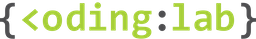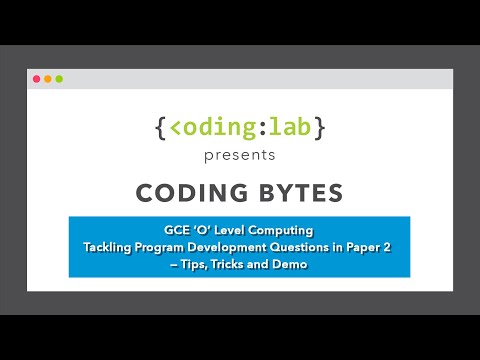QR Code Generator | Code with Python [BEGINNER]
While technology is getting more advanced and the world is increasingly adopting technology, some common things that we see everywhere is the use of QR Codes - From menus at restaurants to payment at retail shops. 📱
Have you ever wondered how QR Codes are being created and customised? Looking to create your own QR Code but not sure where to start? In today’s episode of Coding Bytes, we’ve got you covered! 😉 Learn to create and customise your very own QR Code using Python!
Overview of Video:
00:10 Introduction
02:09 Make use of modules in Python
05:09 Ask for user inputs
07:14 Using methods
10:39 Closing
Try out the project yourself!
👉 Download python here: https://www.python.org/downloads/
List of possible commands for Terminal / Command Prompt to install pyqrcode and pypng:
1) pip install pyqrcode / pypng
2) pip3 install pyqrcode / pypng
3) For Mac users: python3.10 - m pip install - U pyqrcode / pypng – user
(Note: 3.10 is the version of the python software on your device. Please check which version it is and change accordingly, e.g. if you have python 3.9, please use ‘python3.9 - m pip install - U pyqrcode / pypng –user’’
4) For Windows users: Search IDLE in the Search Bar → Right click and Open File Location → Right click on IDLE and Open File Location → Scripts → Copy address as text → Paste address into Command Prompt → Enter command "address\pip install pyqrcode / pypng"
* Only insert either pyqrcode or pypng when trying out the possible commands
👉 If you would like to read up more on pyqrcode: https://pythonhosted.org/PyQRCode/moddoc.html
👉 If you would like to read up more on pypng: https://pypi.org/project/pypng/