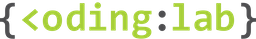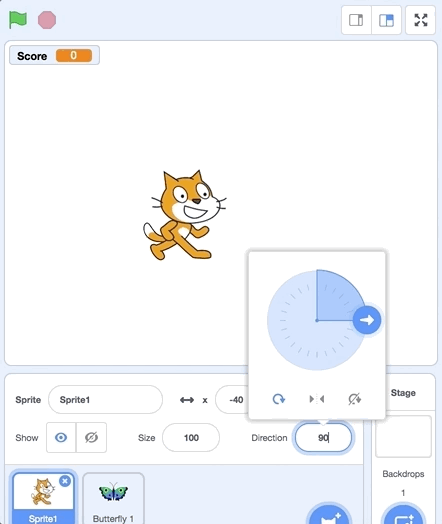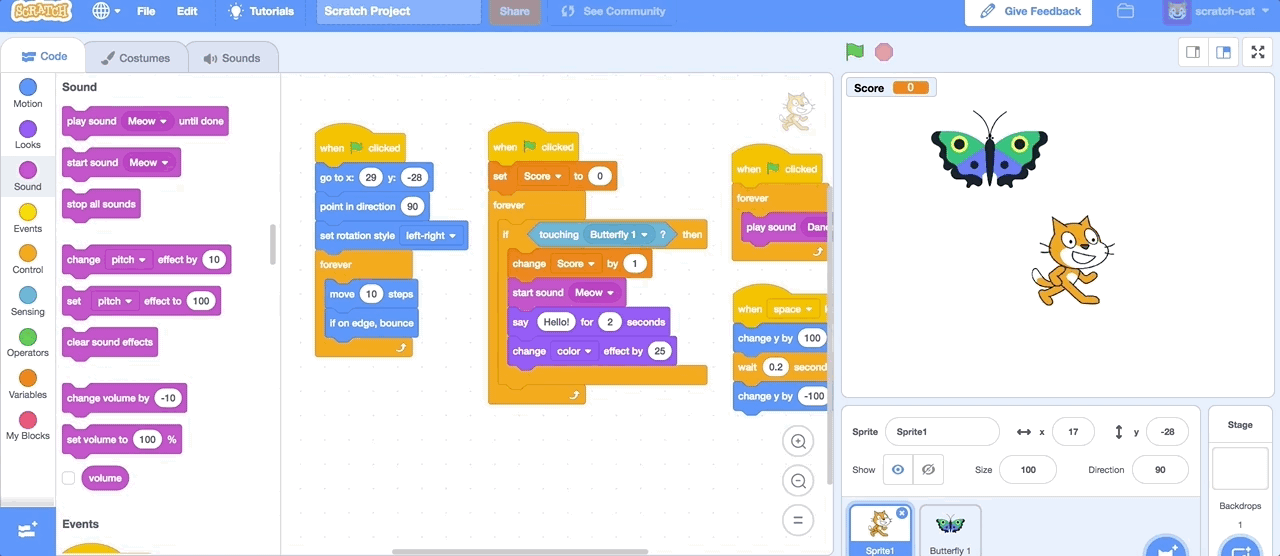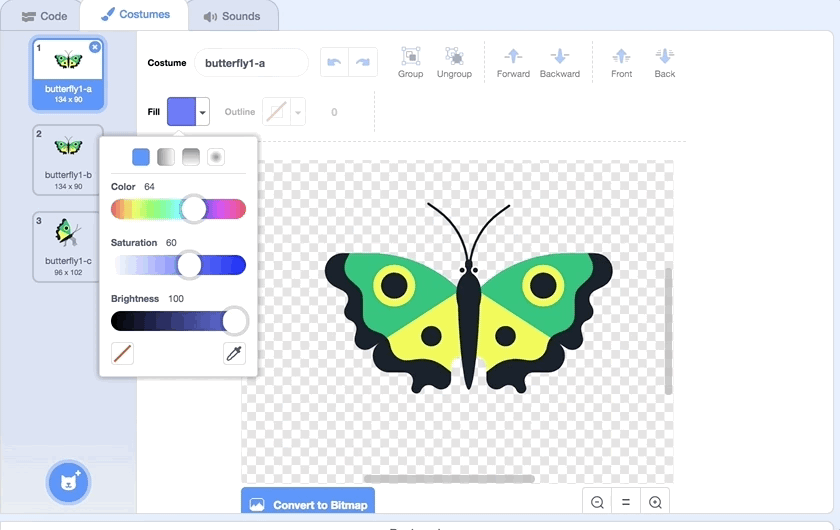5 things you need to know about Scratch 3.0
Founded in 2002, Scratch’s drag-and-drop block-based interface has grown to be one of the world’s top visual programming languages. Colourful, intelligible and intuitive, this very friendly coding language is designed primarily for the young and beginners of all ages to the realm of code. Indeed, developed by the MIT Media Lab, Scratch has been weaved into the educational curriculum of schools worldwide, from enrichment classes to even Computer Science introductory courses in universities. Today, the Scratch online community – with a population of 35 million registered users – has amassed over 37,000,000 shared projects and counting.Just like us all, Scratch has come a long way, constantly improving and transforming. By now, you should have already heard of Scratch 3.0 which was only just officially launched in January 2019. All of us are familiar with the Scratch which we have all grown to love; thus the impending change may feel a little intimidating. However, no need to fear, the Coding Lab Team is here! Let’s welcome Scratch’s new changes with open arms, as we hold your hand and guide you through these uncharted waters in this article, together. Below are 5 things you need to know about Scratch 3.0:
A sleek makeover
Rearranged left-to-right layout
Visualization of the different angles
An expandable canvas
The first most striking difference in this new version is the new interface. The layout has been rearranged to a more intuitive order from left to right. Everything is now displayed more prominently and clearly for you to see. One feature which speaks out to us notably is the visualization of angles which makes it easier for young students to understand directionality. Our favourite and colourful blocks are still there, but are now bigger and better. It is now so much easier to drag, drop, and type in the spaces of those little boxes. In addition, there is also morespace to unleash your creativity with unlimited scripts using the new function that instantly expands the canvas laterally.
The more the merrier
Some of the new available sprites
Snippet of the new sprite library
New exciting backdrops
Refurbished sounds library
Indeed, the most exciting new feature hands down is the fresh collection of characters, backdrops, and sounds. From llamas to even mermaids, the ways you can express your creativity with the new range of sprites are limitless. Always wanted to dress your human sprite up? Your dream came true – Now you can play dress-up with your favourite sprite doll using the wide array of costumes available. After choosing your characters, dress them up and take them out on an adventure with the new backdrops – to the farm, over the hill, or out into the galaxy. Endless fun and possibilities await!As for the new sounds, there are three new categories such as Space, Sports, and Wacky. The new hover-to-preview interface of the libraries is much more intuitive and friendly for the young. Children, especially, will be all on the floor over the new sound effects, for sure!
Edit like a pro
New features in paint editor
New sound editor functions
The improved paint editor is now more sophisticated and comprehensible, making it easier for children to navigate through the tools and functions, as they unleash their artistic talents. Even more exciting is the upgraded sound editor, which now enables users to trim tracks, adjust the speed, play with sound filters, and even play the sound in reverse. Any Scratch educator can assure you that the sounds are always a huge favourite among kids, and we believe this new feature will certainly leave young children exhilarated.
Extensions
Scratch Cat saying Hello in 4 different languages
If you were wondering where the Pen and Music blocks have gone to, do not fret – no blocks were harmed in the making of Scratch 3.0. These blocks have just moved into the “Extensions” section, located snugly at the bottom left-hand corner of the screen. These extensions allow Scratchers to bridge the gap between the digital and physical world. Users can now incorporate Scratch to program physical devices such as the micro: bit, the mBot and interactive LEGO robots. Moreover, we can now integrate Scratch with Google Translate, connecting coders of all languages around the world.
Scratch on the Go –Anytime, Anywhere
Last but not least, good news for mobile fans: Scratch will now be available on tablets and Chromebooks!Powered by HTML5, it runs on all browsers (excluding Internet Explorer) and Flash player plug-ins are now made redundant. Just finished a Scratch class and having high-tea at a nearby cafe with your child or waiting for the train? You can now review or edit your child's programs on-the-go!Goodbye 2.0, Hello 3.0 Though it may look foreign on the surface, deep down, Scratch 3.0 is still the Scratch we know and adore. In no time, the previous version will feel antique, just like an outdated Apple iOs. All existing accounts and projects will continue to work and the platform remains free of charge. We’re absolutely psyched for the new version, how about you?