
Coding Bytes
Supplementary video tutorials to accompany our students on their journey to mastery
Learning begins in the classroom, yet its pursuit extends far beyond the confines of a single course. Our courses empower our students with a robust foundation, fostering their ability to learn autonomously and tap into the vast wealth of educational resources available through the internet and books.
Introducing Coding Bytes, a series of learning tutorials meticulously crafted to propel our students beyond the boundaries of their classroom education. Here, we unlock the doors to the boundless wonders of Computer Science, unveiling a realm where their knowledge can flourish and reach new heights.
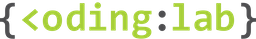
![Infinite Jumper | Coding Bytes | Game on Scratch [INTERMEDIATE]](https://i.ytimg.com/vi/jmRIz1I7zIQ/hqdefault.jpg)
![Create-A-Cat | Coding Bytes | Code on Scratch [BEGINNER]](https://i.ytimg.com/vi/Js86ptWuV9k/hqdefault.jpg)
![Clicking Zoo | Coding Bytes | Code on Scratch [INTERMEDIATE]](https://i.ytimg.com/vi/F6nPuo0ZeVI/hqdefault.jpg)
![Dino Race | Code on Scratch [INTERMEDIATE]](https://i.ytimg.com/vi/UAlwRvkJvaQ/hqdefault.jpg)
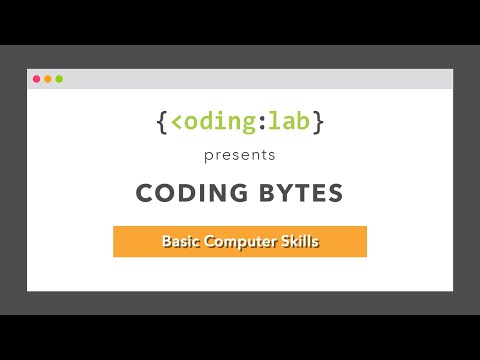
![Nursery Rhymes | Code a Piano on Scratch [BEGINNER]](https://i.ytimg.com/vi/tFQpK_QKTLk/hqdefault.jpg)
![Virus Warrior | Code a Game with Scratch [BEGINNER]](https://i.ytimg.com/vi/exVHKHcjC1Y/hqdefault.jpg)
![A-MAZE-ing Game | Code a Maze on Scratch [BEGINNER]](https://i.ytimg.com/vi/YqpvaqAMxPE/hqdefault.jpg)
![Karate Chop | Create an AR Game on Scratch [BEGINNER]](https://i.ytimg.com/vi/JMikBa_gNPQ/hqdefault.jpg)
![Mirror Mirror on the Wall | How to Program a Mirror on Scratch [BEGINNER]](https://i.ytimg.com/vi/Oirj9Ls-lH4/hqdefault.jpg)